Summary: eRetirements.com is a website built to help prospective retirees find and relocate to their dream retirement location. Through 3 weeks of intensive agile design methodology, we designed a comprehensive retirement road map and user portals that would ultimately integrate with the main website.
Project Provider: eRetirements.com
Design Role: UX Designer
Tools: Paper, Opimalsort, Axure
Deliverable: Research, concepts, usability testing, interactive wireframes
This was the second client project and the final project we took on at DESIGNATION. ERetirements.com was a web platform designed to help prospective retirees who were relocating for retirement find their dream retirement community. When we took on this project, the founder, Jared had already worked with a previous UX team to establish an MVP. At the time the main service consisted of a retirement assessment that helps users find a retirement city personalized for them.
During our first meeting with Jared, we learned that the inspiration behind eRetirements came when Jared’s parents inadequately planned for their own retirement, and subsequently became stuck when their plan fell through. Jared envisioned ERetirements as a holistic service for retirees to plan and prepare for retirement; helping the user define where they want to retire to was just the very first step.
According to Jared, eRetirements.com’s users were mainly baby boomers who were in the process of retiring. Since these users were between the ages of 50s and late 60s, they were not considered technologically savvy, and were generally distrustful of technology and information sharing.
These users were further broken down into 3 major types
In terms of retirement needs, Jared saw that retirees had not been given enough resources to adequately plan for retirement. And because information for retirement was scattered, retirees needed a holistic service to guide them through the entire retirement process.
The envisioned user flow for eRetirements was that after the user had taken the initial assessment, they would be given a roadmap based on that assessment that would help guide them toward retirement relocation. Because 80% of users were married, a way is needed for couples to plan together.
We also asked Jared to define a problem for his users:
Our users need a comprehensive, customized resource in order to know where to retire because the process is incredibly complicated and very personal.
At the time, eRetirements.com got its users as far as the assessment, but couldn’t give any more guidance afterwards. We were expected to help design the next step after the self assessment. Jared had worked with a developer to implement a check list style roadmap and dashboard, but he wanted it validated and integrated with the current website.
With enough background information, we set about doing preliminary domain research as well as scheduling user interviews.
From our domain research, we needed background information on retirement planning and how baby boomers were planning for their retirement.
What we found was a majority of baby boomers had only set aside $100,000 or less for retirement savings, and that a third had less than $50,000 saved up. According to a data from Bureau of Labor Statistics, the average annual expenditure for individuals aged 55-64 was $55,892.
According to an interview with an SME on personal finances done by the last UX team, we caught a glimpse of what goes into retirement financial planning.
“There are so many things that people don’t consider when they are planning for retirement. They need to know the highest amount of money they can pay per month and how they will supplement it in the future. What are their benefits? Will they need medical care?”
- Karen Baer, Personal Finance Consultant
We also came across several sources that encouraged retirees to work part-time after retirement to help make ends meet.
From our domain research, we hypothesized that
Next, we looked at the given retirement roadmap and user dashboard.
From these concepts, we developed 3 assumptions
We also started looking at some indirect competitors that were also involved with planning. The Knot was a wedding planning service that also featured a checklist feature similar to the retirement roadmap. In fact, the Knot was what inspired Jared to implement the retirement roadmap feature. We interviewed a user who had use the Knot in the past for some insights. According to her, she didn’t like the checklist feature on the Knot; she felt the tasks on the checklist were overwhelming and did not conform to her schedule. We would explore whether the current retirement roadmap as a checklist concept would work with our users.
We then looked at teamweek.com and kanbanflow.com, both were essentially scrum board style task management tools. From a user perspective, we were using kanbanflow.com internally to plan out sprints and liked the experience.
Finally, we looked at mojoupgrade.com, a relationship assessment that allowed couples to compare their results. We saw this as a good example for retiree couples to compare their retirement assessment.
We conducted 10 interviews over the phone, about half of our interviewees were friends of family provided to us by Jared, and some were users of eRetirements.com. Of these interviewees, 6 had not yet retired, 1 considered himself semi-retired, and 3 were retired. At the end of each interview we tested the current roadmap and dashboard concepts with our interviewees.
“How I plan for relocation: assessment, finances, validation, demo.”
- Cindy, 66, Retiring in 2 years
Our users all had their own method of retirement planning.
“I teach dance and exercise classes… I want to live in an active and diverse community.”
- Josephine, 61, Retiring in 2 years
“I want to do something over the next 5 to 7 years to have an impact on people’s lives.”
- Ajit, 62, Retiring in 3 years
Retirement may mean leaving a career, but it did not mean putting a halt on living a life.
“We want to be between 30 and 100 miles away from our family”
- Leila and Dennis, 63 and 64, Retiring in 6 years
Relocating for retirement did not mean getting away from family.
“My wife wanted a coastal community… I wanted the mountains.”
- Glenn, 56, Retired for 2 years
Retirement was not an individual decision.
“You have to be realistic and consider how many years you have left and budget around that...”
- Ted, 55, Retired for 5 years
This was a very striking bit of insight.
We realized that we were dealing with a very broad scope of general problems under retirement planning. To focus, we came back to the point that the roadmap had to be tied to the assessment. We saw that while living retirement with a purpose was important, what ultimately determined how and where a retiree will retire was consensus with their spouse/partner.
From this, we developed a problem statement that aimed for the heart of the issue the product needed to address.
A multitude of considerations contribute to each person’s purpose in their retirement. Retiree couples need a way to balance and discuss their own priorities with those of their partner as they explore and validate their decisions in retirement.
To take this problem onto concept design, we developed a set of design principles.

To plan for concept development, we began by drawing out a very basic retirement journey map based on our research and findings. We needed to visualize and organize the user's needs under the entire retirement process.

We broke down the entire journey to 5 major steps, and under each step we listed the thoughts and considerations a user would take. Gathering from our user interviews, we made steps 3 and 4 an iterative process as our users tend to take vacations and trips to their prospective retirement destinations.
We then developed 7 diverging paper concepts and tested them.
“I don’t think I am as interested in other people’s journeys as I am knowing about the community.”
-Leila, Retiring in 6 years
We eliminated the task sharing feature between users and adjusted the rest of our concepts to begin round 2 of concept testing
We were able to validate a need for a retirement roadmap planning feature and that retirees needed a way to manage and communicate their retirement plans with their spouses. We were also able to conclude that the assessment results played a complementary role to retirement planning and management.
With the retirement roadmap settled, we wanted to focus on testing our three different dashboard concepts to find out how the roadmap should best be integrated.
Of the 3 different dashboard concepts, we found our users disliked the integrated dashboard and preferred the modular concepts; they liked being able to compare assessment results and matched cities with their spouses.

Jared was happy with our findings, he found the scrum board style of planning a little surprising. With no push backs on our design direction, we moved onto the final sprint of prototype design.
We created and tested 2 different dashboards, they differed mainly in layout. We tested to see if users preferred seeing matched cities as the primary module vs seeing their retirement roadmap as a primary module.
Takeaway: Users prefered seeing cities and assessment results as the focus on their dashboard, and didn’t like having the task list being too prominent.
We created and tested 2 concepts of assessment comparison. The objective was to see if our users were more comfortable with a scrolling layout or a tabbed layout.
Takeaway: Users didn’t like having to scroll below the fold, thus they preferred the tabbed pages where they could see both their own as well as the joint assessment results.
Before we began prototyping, we needed to figure out content and wording in the scrum board task manager. In our paper concepts we organized the roadmap into 4 different phases and labeled them simply as Phase 1, Phase 2, Phase 3, and Phase 4.
We initially asked our users what they thought of the retirement steps as Plan, Discover, Validate, and Decide. We heard overwhelming negative responses to the word “Validate”.
Additionally, in order to give task suggestions to our users, we needed to know exactly which retirement tasks fall under each phase. To find out, we conducted an online card sorting exercise through OptimalSort and asked users to sort and categorize the 27 retirement suggestions provided in Jared’s original roadmap.
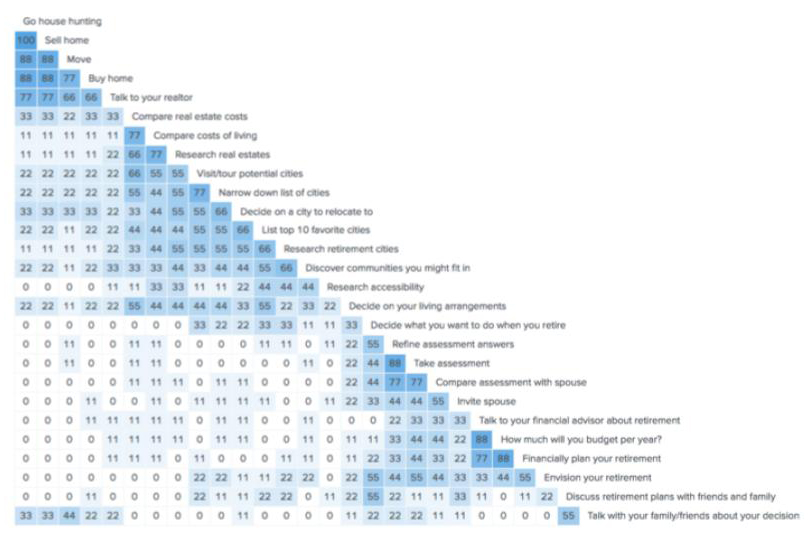
Based on the findings from 11 different users, we categorized the different suggestions under 3 major phases: Preparation, Research/Decision, and Action.

Finally, we created and tested 3 different versions of the scrum board. We had 2 focuses: the first focus was to see whether users preferred having an empty task board where the user had to populate with their own tasks or having a task board pre populated by suggested tasks (Prototypes 1 and 2). The second focus was to test whether or not organizing the roadmap by phases made sense to users (Prototype 3).
Takeaways: At the beginning we had doubts that our users would understand the dragging and dropping feature of task organization on a scrum board layout. We were surprised that our users found that interaction to be highly intuitive. Additionally our users had no problems adding and editing tasks through the Add Task button.
With our findings, we were ready to converge on a final prototype. The final prototype was a user flow that incorporated the dashboard concept, assessment comparison, and retirement roadmap.
We proposed to Jared that the dashboard to become the key touchpoint after the user had taken the assessment so that the user could easily adjust the results without having to go through the entire assessment.
As the retirement roadmap would undoubtedly incorporate more tasks, we envisioned the roadmap to contain internal links within each suggested task. This would make the roadmap far more robust and improve accessibility of resources within the site.
More questions should be added at the end of the assessment to determine each individual’s retirement planning stage. As we saw from the different users we talked to throughout this project, not everyone was in the same retirement stage. Each question in the personal assessment should also include a ranking of importance, in order to give users that additional level of control.
The website should allow users to add in their own custom retirement community. We heard time and time again that certain cities or communities were not found in the database. Allowing users to set where they want to retire outside of the system would not only give them control of where they actually want to retire to, but it would also be a way to crowdsource new cities into the system.
Photo blogging was one of the earlier features we conceptualized. From our users we saw strong interest for this feature, however we decided to exclude it from the MVP because we saw it more as a vitamin than a pain-killer solution.
Overall Jared was happy with the work we did and agreed to accept our findings and our work. The biggest surprise to him was how quickly and intuitively these senior users grasped the drag and drop scrum board concept.
The biggest takeaway I got from this project was being able to interact with baby boomers. It was interesting to see that these more senior users preferred to answer with very specific stories, whereas younger users tended to be more brief and terse with their answers. Going back to the original assumptions by Jared at the very beginning, these users were indeed more reserved with sharing information and less inclined to make personal connections. However, they were far savvier with technology than we expected, and it was a pleasant surprise to see that they took on the scrum board concept of task management so intuitively.
To improve, we could have taken better advantage of the research given to us by the previous UX team. We skimmed through the research because we saw that they were working with a different scope that wasn’t specific enough for what we were looking for.
From my perspective, this project was a major success. Building on past experience, we worked with our client to match our expectations and produced a very robust deliverable. The fact that we produced and tested a total of 16 different concepts and 8 different prototypes with our team of 3 designers within 3 weeks is staggering.